The VNC interface
Simple and informative

Here is the new 3D Cube interface screen for fast and easy access to you VNC connected sessions. Essay setup and access to bonjour connections.
Instant information displayed on the cubes about you connected state.
Stroke / Swipe / Touch and drag to select.
Tap to connect, Tap and hold to edit.

Info and control box displays connection name and IP address as well as connection statious. Navigation buttons and DELETE connection function.
Your Connection displayed

Every time you make a successfull connection a picture of that connect is displayed in a Cube on the 3D Cube interface. Making a visual referance for easy retrival.
New menu option layout

The option screen layout in black or as here white makes it easy to control the functionality of the VNC app. A discription of all the key functions of the Menu wheel is available in the help section of the app.
New magnify option.
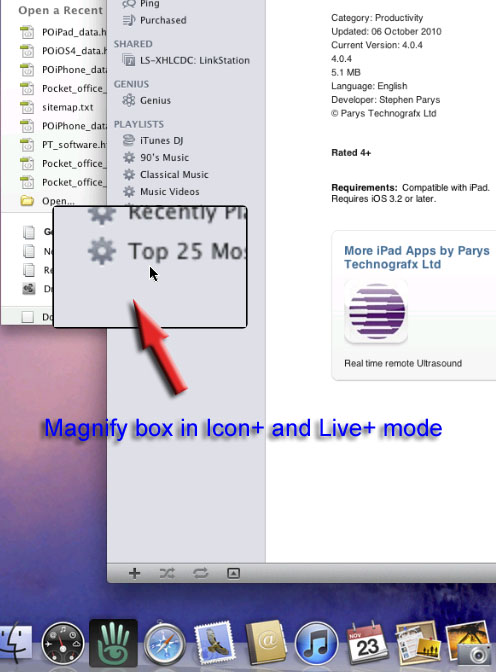
Enlarge the area under you mouse pointer with the magnify optioin available through the Mouse options Live+ mode.
Expandable smallview
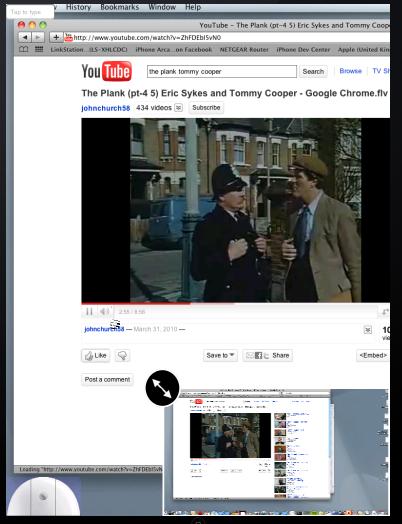
Expand your smallview box up to an eighth of your entire screen, from which you can move round the larger screen by touching the smaller screen .
Optional connection list screen.
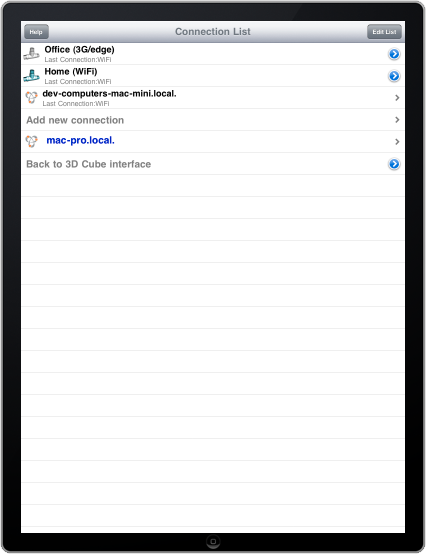
Expand your smallview box up to an eighth of your entire screen, from which you can move round the larger screen by touching the smaller screen .
Information icons and selector wheel.
  
New Ext Keyboards
9 additional exstended keyboards for both Mac & PC
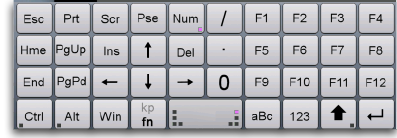
Mac Extended Keyboard set.
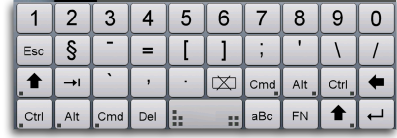
Numeric key, Control keys, Function keys, return keys, ABC Extended keyboard
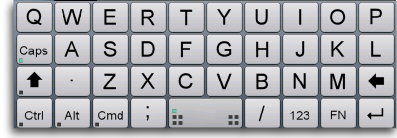
Full QWERTY, Control keys, 123 Extended keyboard.
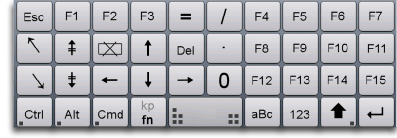
Function keys F1 through F15 , KP fn toggle key, ABC or 123 Extended keyboard
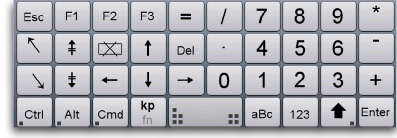
Key pad layout, ABC or 123 Extended keyboard
Windows Keyboard Layouts.
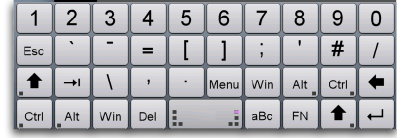
Numeric key, Control keys, Function keys, return keys, ABC Extended keyboard
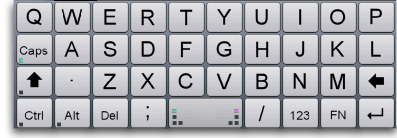
Full QWERTY, Control keys, 123 Extended keyboard.
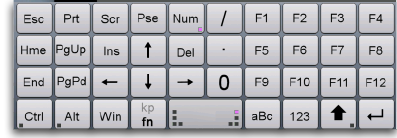
Function keys F1 through F15 , KP fn toggle key, ABC or 123 Extended keyboard.
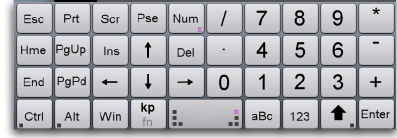
Key pad layout, ABC or 123 Extended keyboard
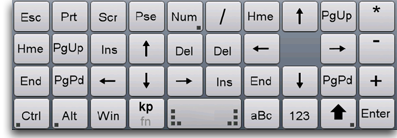
Key pad layout Numlock off, ABC or 123 Extended keyboard
Function key lights indicate when a key is active or set.
|